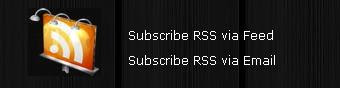GrayYel Blogger Template
Wednesday, May 26, 2010Theme Name: Bams_GrayYel
Theme URI: http://www.blogaboutmysite.com/templates/category/wordpress-templates/
Description: GrayYel is a 2 column wordpress theme with Gray and Yellow combination for that perfect web 2.0 stylish look. Gray and Yellow combination, mouse hover effects on the rss links, sidebar links, header pages make this theme very appealing. It also include category psd to make more caregories in the sidebar.
Author: Bams
Author URI: http://www.blogaboutmysite.com/templates/category/wordpress-templates/
Wanting to Hire or rent a camera?
Monday, May 10, 2010Sometimes in special moments we always need a camera to make a picture records of that beautiful moments. In my brother wedding, I use sony camera hire. And the result makes me satisfy. When the price of video camera is too expensive, the solution is camera hire.
My favorite camera to hire is sony z1 video camera hire cause the fitures of this camera are 12x optical zoom and its LCD screen 9cm and also records in mini DV format. You can be a pro with thus gadget.
Camera hire is not a crime dude... its the best choice when you can have the best result of video recording in your special moment. Try it and feel the the satisfaction.
Cara Bikin Template secra mudah dengan The Blogger Template Designer
Friday, April 09, 2010
Membuat template, layout dan tema blogger sekarang tidak sesulit dulu, blogger telah menyediakan fasilitas baru untuk membuat template, layout, tema blogger, namanya Blogger Template Designer,
Tutorialnya sebagian dari blogger (bahasa inggris)
Untuk info lebih lanjutnya silahkan kunjungi halaman Blogger in Draft
Tutorialnya sebagian dari blogger (bahasa inggris)
The Blogger Template Designer
We’ve added a fair bit to Blogger over the years, but one thing that’s been constant for some time has been our collection of templates. While a number of talented designers around the web have offered their own fresh and interesting designs that you can apply to your Blogger blog, our stock set has grown a bit stale, and you’ve noticed. You let us know — in the forums, on Twitter, sitting next to us on airplanes, even from across the counter at a Harvard Square stationary store, and we’ve been listening.
Today we’re taking a big first step in improving not just our template designs, but all the ways that you can customize the look and layout of your blog. We even made a video with jaunty music to show it off:
Here’s what we’re launching today to Blogger in Draft:
15 new, highly-customizable templates from our design team, split into four families: Simple, Picture Window, Awesome Inc, and Watermark
One-, two-, and three-column layouts for each template, with complete control over the size and arrangement of the columns
Hundreds of background images and patterns from iStockphoto, the leading microstock image marketplace
Try it Now
Go to http://draft.blogger.com/ to log in to Blogger in Draft. (If you’ve never been there before, Blogger in Draft is just like regular Blogger, except with new, in-development features like this one.) Click on your blog’s “Layout” link to go to the Layout tab. The link to the Template Designer is at the end of the row of sub-tabs.
You can use the live preview to see your new template without affecting your blog. When you find a new look that you’re happy with, just click the “Apply to Blog” button to publish it to the world. Note: You can backup your existing template ahead of time by going to Layout > Edit HTML. We recommend this if you have a customized blog design that you might want to go back to.
Untuk info lebih lanjutnya silahkan kunjungi halaman Blogger in Draft
BloggerTube Template
Wednesday, October 07, 2009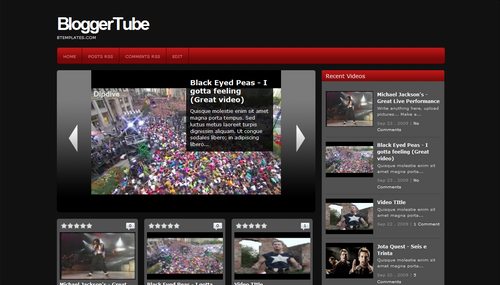
BloggerTube Template is special for blog that the contens are videos. If you are interest to make a blog with videos content, I suppose you use this template
Instructions: Template Settings
Coder: Dante Araujo
Language: English
Demo : Live Demo
Tested spyware free ![]()
How To Instal Template:
- Download a template and unzipp.
- Go to the Layout section in your blog (Dashboard → Layout → Edit HTML ).
- Supports your previous template (Download full Template).
- Find and upload your template.
- Enjoy your new blog design.
Why the date is listed as “undefined” or this is not shown?
Probably because you do not choose the date format specified. The format should be changed from the panel (Dashboard → Settings → Formatting → Date Header Format) and usually the correct type is: Saturday, 5 May, 2009
Template Blogger Batman
Friday, August 14, 2009
Batman Blogger Template - The Dark Knight publised by Free Blogger Template
You Can download it free now ;)
 Download Now
Download Now DEMO
Click here to view live demo
By downloading and using this template, you agree to the following conditions:
* You may not memperjualbelikan this template
* Links must be stored in the footer (either modified or unmodified)
* You can use this template for personal projects or commercial
* You can modify, translate or distribute.
Instructions for Installation:
1. Download and extract the zip file.
2. Log in to your Blogger Dashboard
3. Go to Layout> Edit HTML
4. Upload XML Template file (DO NOT copy and paste the template code directly into the editor)
5. DO NOT VIEW BLOG first. Go to Layout> Page Element.
6. Edit "Top Menu" widget. Add at least one of these links, for example, you can create a link to your blog homepage with "Home" anchor text
7. Edit "Recent Posts" widget. Change Feed URL http://YOURBLOGNAME.blogspot.com/feeds/posts/default
8. Edit "Recent Comments" widget. Change Feed URL http://YOURBLOGNAME.blogspot.com/feeds/comments/default
9. Go to Settings> Format, select Format Timestamp style: "Wednesday, January 30, 2008" Remember select TIMESTAMP (3rd row from top) not to select a date header.
10. Done. Preview your blog to see the results.
* You may not memperjualbelikan this template
* Links must be stored in the footer (either modified or unmodified)
* You can use this template for personal projects or commercial
* You can modify, translate or distribute.
Instructions for Installation:
1. Download and extract the zip file.
2. Log in to your Blogger Dashboard
3. Go to Layout> Edit HTML
4. Upload XML Template file (DO NOT copy and paste the template code directly into the editor)
5. DO NOT VIEW BLOG first. Go to Layout> Page Element.
6. Edit "Top Menu" widget. Add at least one of these links, for example, you can create a link to your blog homepage with "Home" anchor text
7. Edit "Recent Posts" widget. Change Feed URL http://YOURBLOGNAME.blogspot.com/feeds/posts/default
8. Edit "Recent Comments" widget. Change Feed URL http://YOURBLOGNAME.blogspot.com/feeds/comments/default
9. Go to Settings> Format, select Format Timestamp style: "Wednesday, January 30, 2008" Remember select TIMESTAMP (3rd row from top) not to select a date header.
10. Done. Preview your blog to see the results.
FunkyZine Blogger Template
Saturday, August 01, 2009
FunkyZine BLogger Template is made by Blogger Triks
Tools that are available in this template BLogger Falkner:
- Automatic Thumbnails on posts
- Automatic Post Summarize
- Featured Content Slider
- Adsense ready
- PSD Custom Logo Included
- Youtube Video embedding Integrated
- Fully SEO Optimized
- Advertisement Block Ready
- 3 Columns
- Social Bookmarking Icons
- Twitter Updates widget
- Feedburner Email Subscription ready
- Thumbnails on Recent Posts in Sidebar
- Integrated Search box
- Beautiful top Navigation bar
- Cross-browser compatible
You can download it FREE NOW! ;)
DOWNLOAD TEMPLATEDEMO
By downloading and using this template, you agree to the following conditions:
* You may not sell this template
* Link to Blogger Triks must be save in footer (modified or unmodified)
* You can use this template for personal projects or commercial
Advanced Installation
1. After you install this template there are several things to do
* Edit * psd logo download package disetakan in Adobe Photoshop with the logo text with your blog name, after you edit and then you have to upload your logo to the image hosting like photobucket file or copy Flikr and location of the logo image that you
* Then open the menu in your Blog => Layout => Edit html and find the code below with Search (Ctrl + F) after replacing the code was met with a location of the logo image that you edit this
http://i529.photobucket.com/albums/dd338/funkyzine-template/logo.jpg
- Edit Top Navigation on the Edit Menu Layout => Change the appropriate taste
iTheme Techno Template
Thursday, July 16, 2009
iTheme Techno Template created by Nick La. This design is in accordance also with the Mac OS interface with a beautiful mini icon
You can download it FREE NOW! ;) DOWNLOAD TEMPLATE
DEMO
Click here to see the live demo
You can download it FREE NOW! ;) DOWNLOAD TEMPLATE
DEMO
Click here to see the live demo
By downloading and using this template, you agree to the following conditions:
- You may not sell this template
- Link to N.Design Studio, Magznetwork, dan Agus MU should be stored in the footer (either modified or unmodified)
- You can use this template for personal projects or commercial
- You can modify, translate or distribute.
1. Download and extract the zip file.
2. Log in to your Blogger Dashboard
3. Go to Layout> Edit HTML
4. Upload XML Template file (DO NOT copy and paste the template code directly into the editor)
5. DO NOT VIEW BLOG first. Go to Layout> Page Element.
6. Edit "Top Menu" widget. Add at least one of these links, for example, you can create a link to your blog homepage with "Home" anchor text
7.Edit "Recent Posts" widget. Change Feed URL http://YOURBLOGNAME.blogspot.com/feeds/posts/default
8. Edit "Recent Comments" widget. Change Feed URL http://YOURBLOGNAME.blogspot.com/feeds/comments/default
9. Go to Settings> Format, select Format Timestamp style: "Wednesday, January 30, 2008" Remember select TIMESTAMP (3rd row from top) not to select a date header.
10. Done. Preview your blog to see the results.
Falkner BLogger Template
Thursday, July 16, 2009
Falkner BLogger Template is made by Blogger Triks published by Zoomtemplate
Tools that are available in this template BLogger Falkner:
- Automatic Thumbnails on posts
- Automatic Post Summarize
- Featured Content Slider
- Adsense ready
- PSD Custom Logo Included
- Youtube Video embedding Integrated
- Fully SEO Optimized
- Advertisement Block Ready
- 3 Columns
- Social Bookmarking Icons
- Twitter Updates widget
- Feedburner Email Subscription ready
- Thumbnails on Recent Posts in Sidebar
- Integrated Search box
- Beautiful top Navigation bar
- Cross-browser compatible
DEMO
Click here to view live demo
By downloading and using this template, you agree to the following conditions:
* You may not sell this template
* Link to Blogger Triks must be save in footer (modified or unmodified)
* You can use this template for personal projects or commercial
BLue Harmonic Blogger
Thursday, July 16, 2009
BLue Harmonic Blogger Template ini buatan Iwan Kurniawan yang dipublikasikan oleh Zoomtemplate
Tool yang tersedia dalam BLue Harmonic Blogger Template ini :
- Feedburner Email Subscription
- Meta Tag
- 3 Kolom
- de el el....
DEMO
Klik di sini untuk melihat live demo
Dengan men-download dan menggunakan template ini, Anda setuju dengan syarat-syarat berikut:
* Anda tidak boleh memperjualbelikan template ini
* Link ke Lembar Kreatif harus disimpan dalam footer (baik diubah atau unmodified)
* Anda dapat menggunakan tempalate ini untuk proyek-proyek pribadi atau komersial
* Anda dapat memodifikasi, menerjemahkan atau menyebarkan. Jangan lupa untuk menghubungi Iwan Kurniawan